
XRT5 Product Relaunch: New, enhanced user interface
We’re excited to introduce a refreshed user experience in this latest version of CASRA’s flagship product, the X-Ray Tutor. With a completely redesigned interface, it is now presented in contemporary design. Navigating and accessing your tools is now more intuitive and efficient than ever. Alongside the new look, this release includes updates for improved performance, stability, and new features to enhance your workflow. Dive in to explore all the enhancements designed with you in mind!
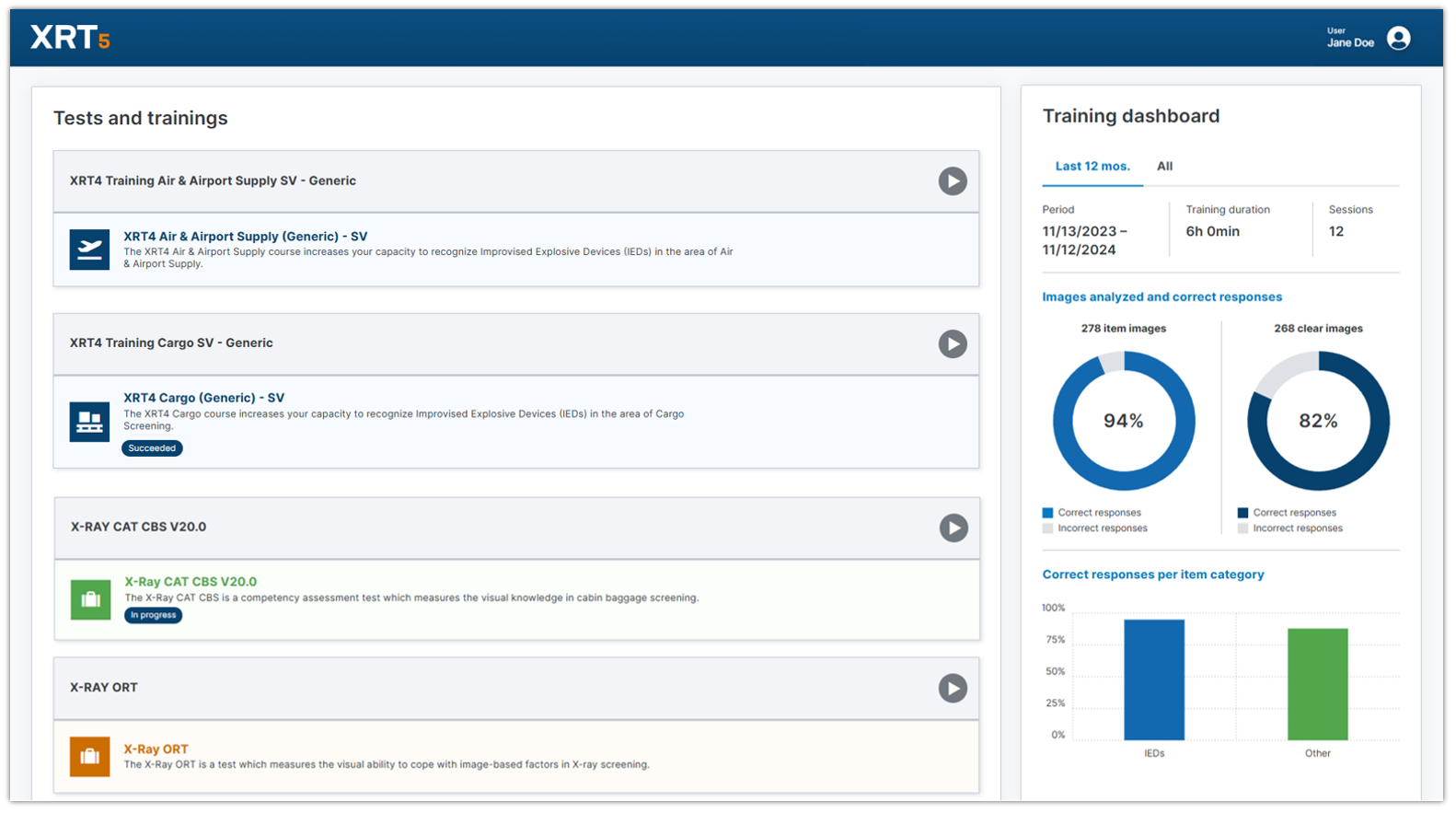
Home screen as it is presented to the user in the new design
New UI features for all users and admins
This first launch mainly deals with the USER PART of the application. The new UI offers an improved experience in the following sections:
- Login/logout process
- Header with user menu
- Side navigation for users and administrators
- Module display and the dashboard on home page
- Language selection
- About, Help and My Profile sections
- Message inbox
- Reports
Watch this introduction video to experience all functions firsthand.
Login Screen
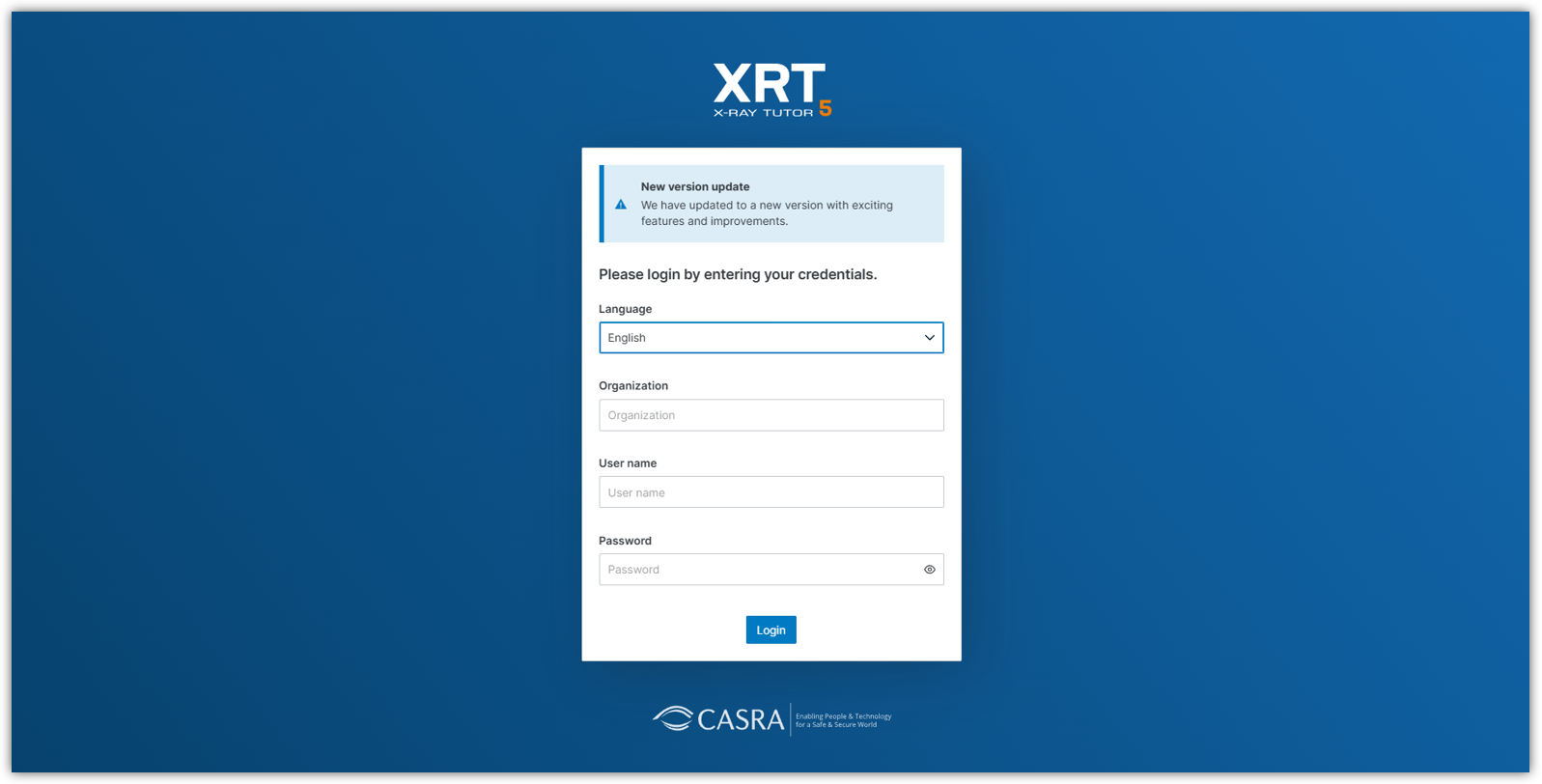
Header with the administrator and user menu
The new design moves the user profile and all accessible pages from the left side to the right side. The menu opens by clicking on either the user name or the profile icon.
The administrator menu stays on the top left side and opens by clicking on the hamburger-menu. The vertical menu bar can be hidden again by clicking the menu icon once more. The entries (content management, session management, infoboard, user management, report management and application management) can individually be collapsed or opened up to the user’s liking by clicking the arrow icon.
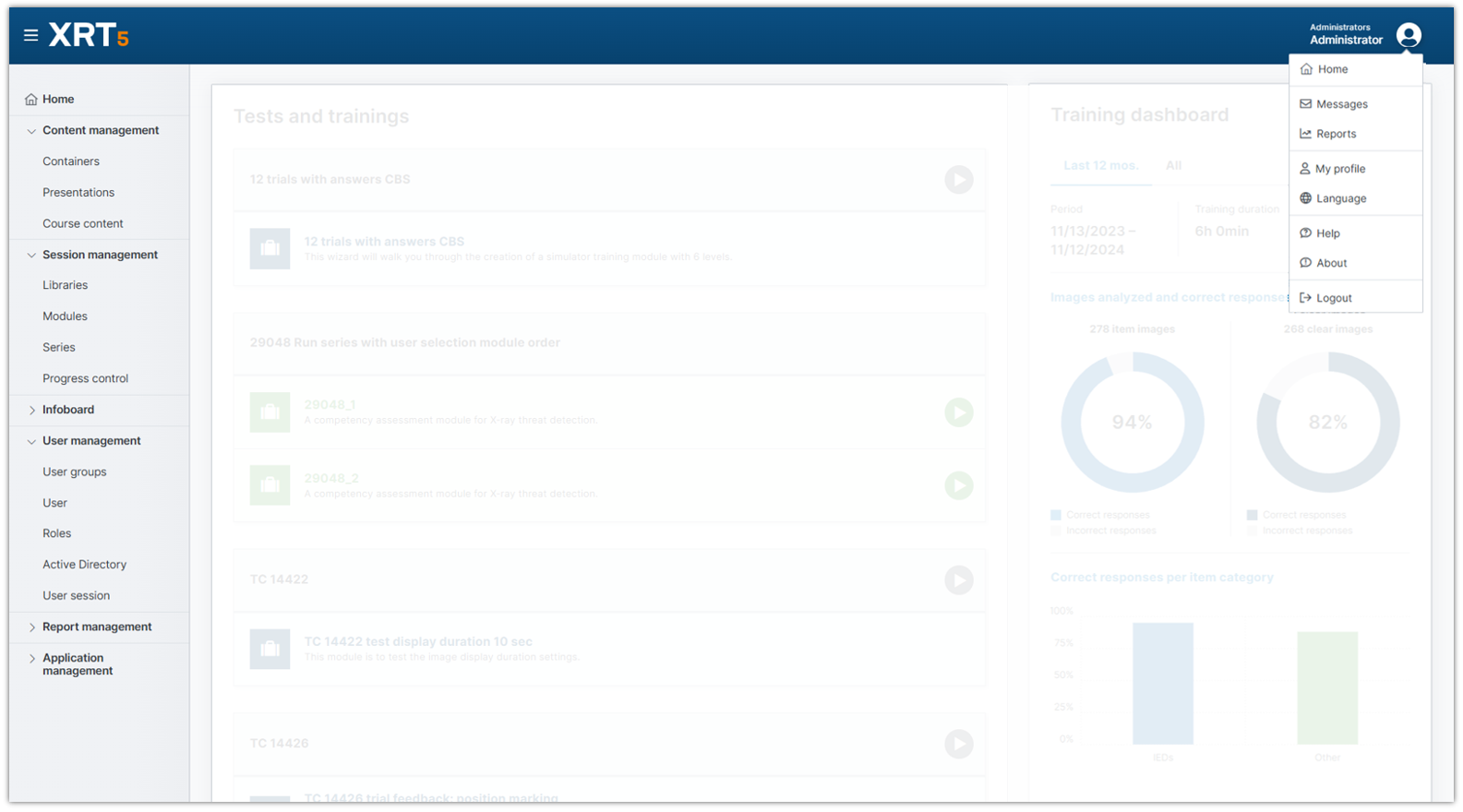
Home screen with module display and dashboard
This view has not changed apart from the look and feel of it.
Users still sees the TESTS and TRAININGS available to them on the left and the training dashboard on the right.
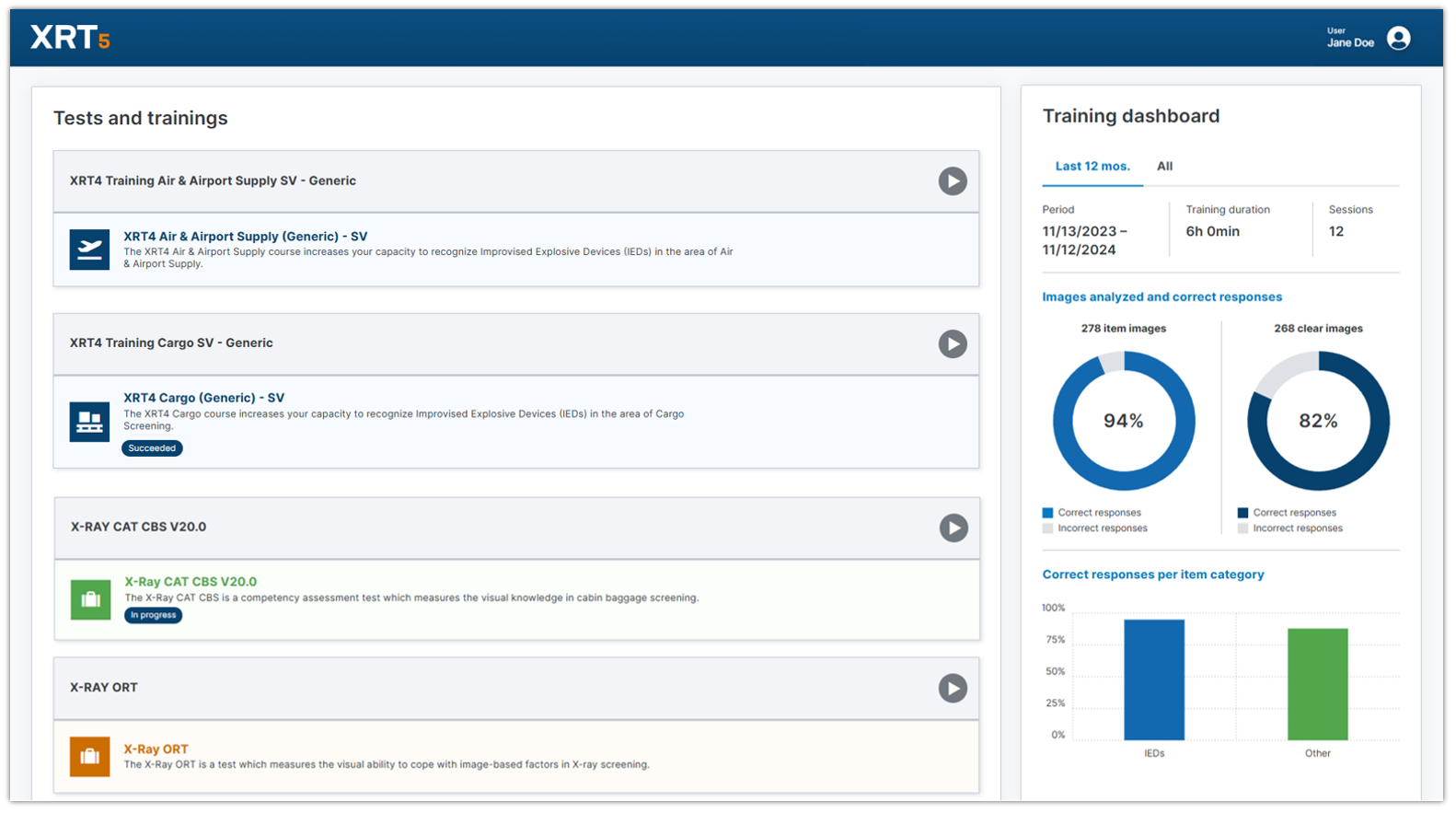
Language settings
Users can set their preferred language on the login screen when entering their credentials. If they ever want to change the language, this can be done with a simple click in the user menu.
There are currently over 15 languages available. Among them are English, German, French, Spanish, Italian, Hindi, Arabic, Russian and various others.
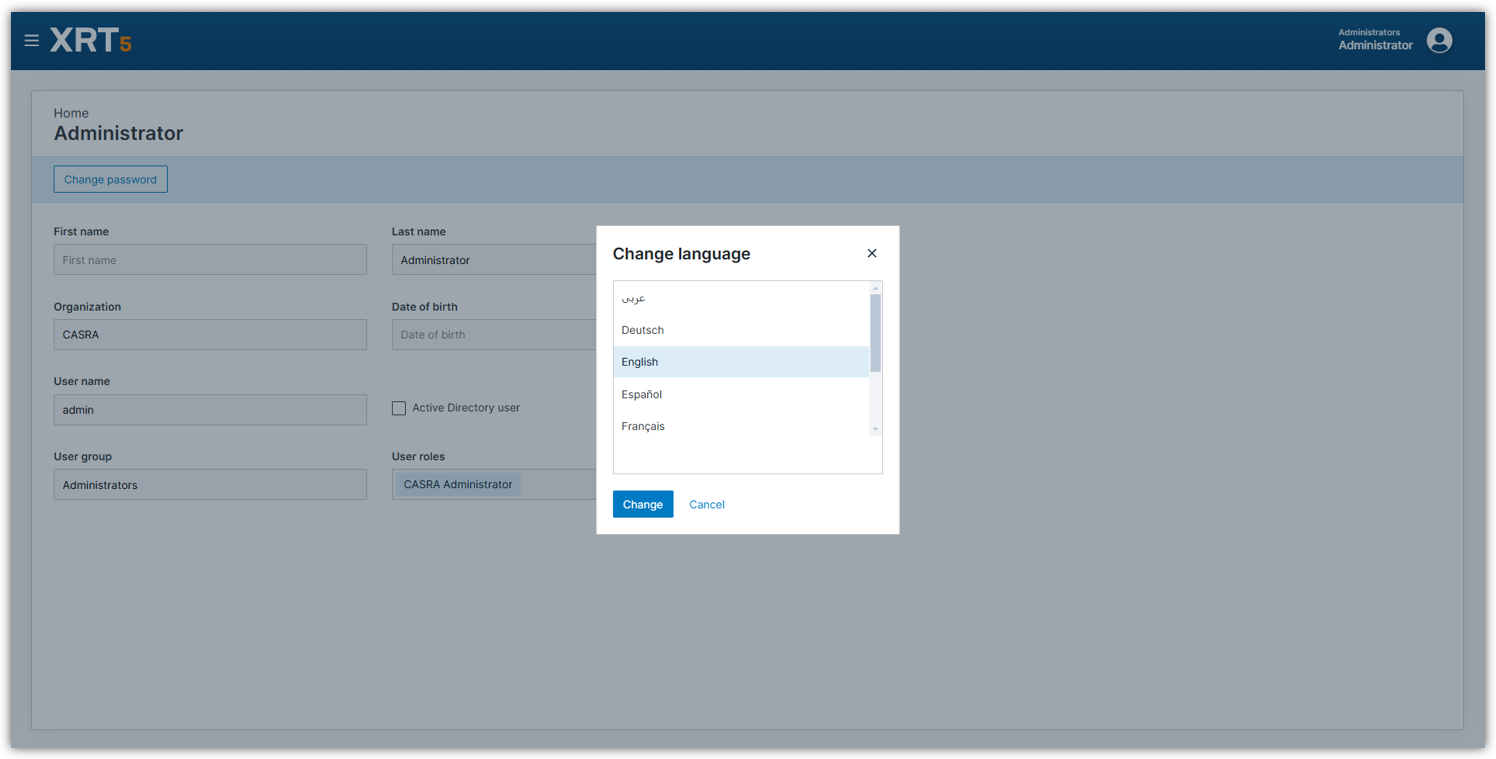
Help section
Various quick guides, how-to and the entire user manual are available in several different languages.
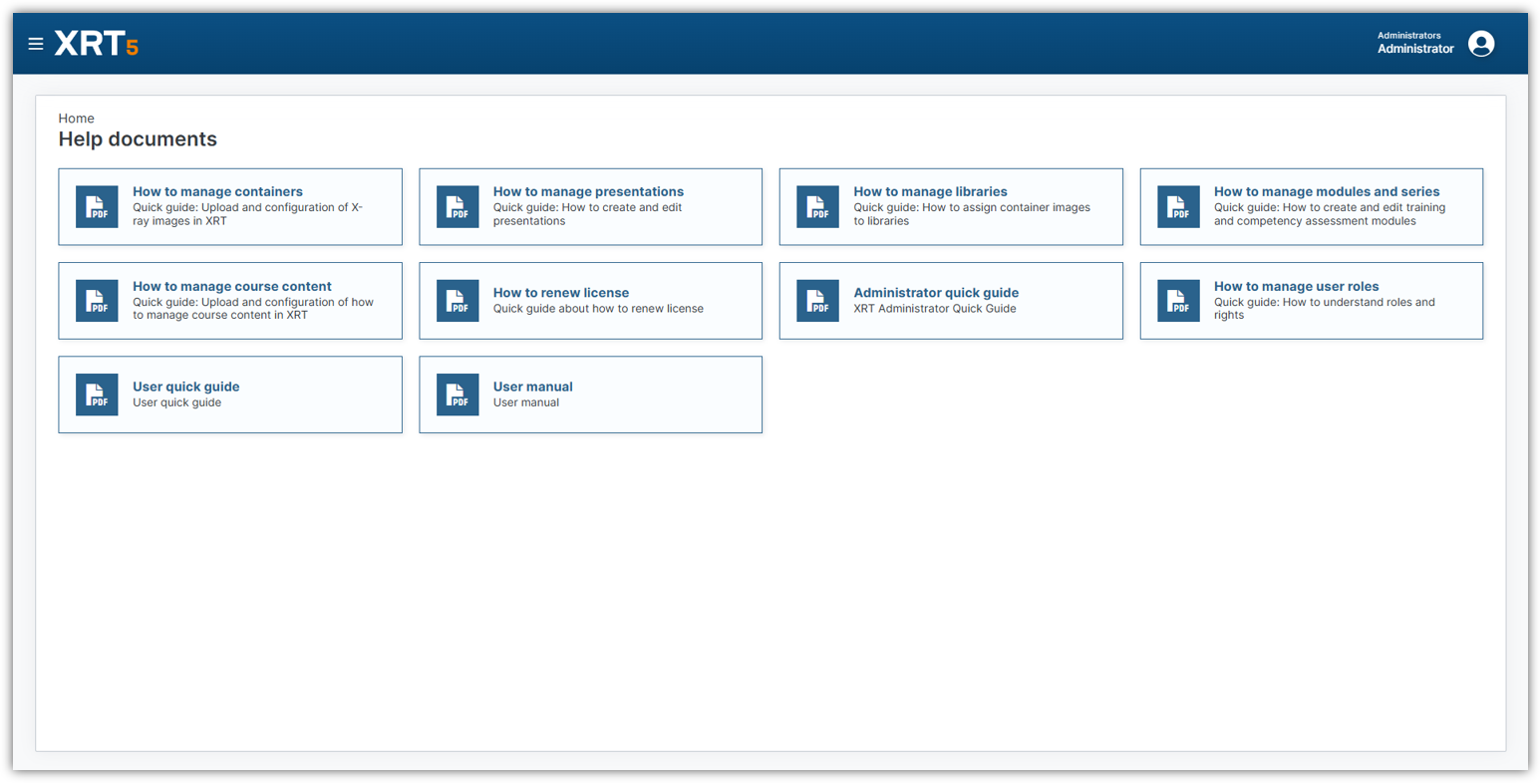
Inbox
The messaging service is available to all users to receive important information from either their supervisors or cross-organizational information directly from CASRA.
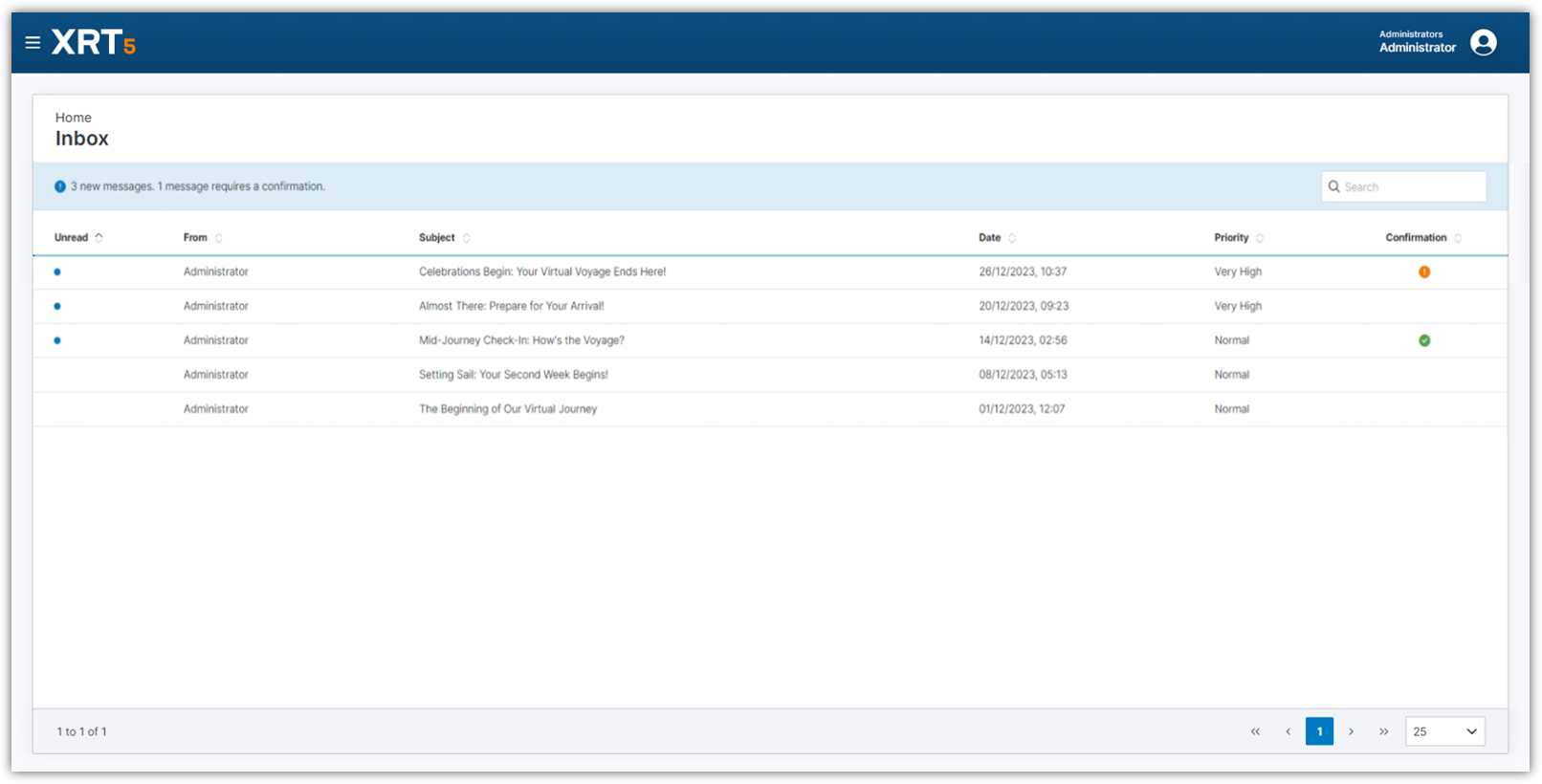
Reports
Depending on the role, a users sees more or less of the available reports in this overview. Along with the overview, the detailed view of the reports including filtering options have been adapted to the new design. However, no functionalities have been removed and all requirements to be compliant with data can still be fulfilled.
This is the new layout of all the reports from an administrator perspective. It shows all reports that are possibly available.
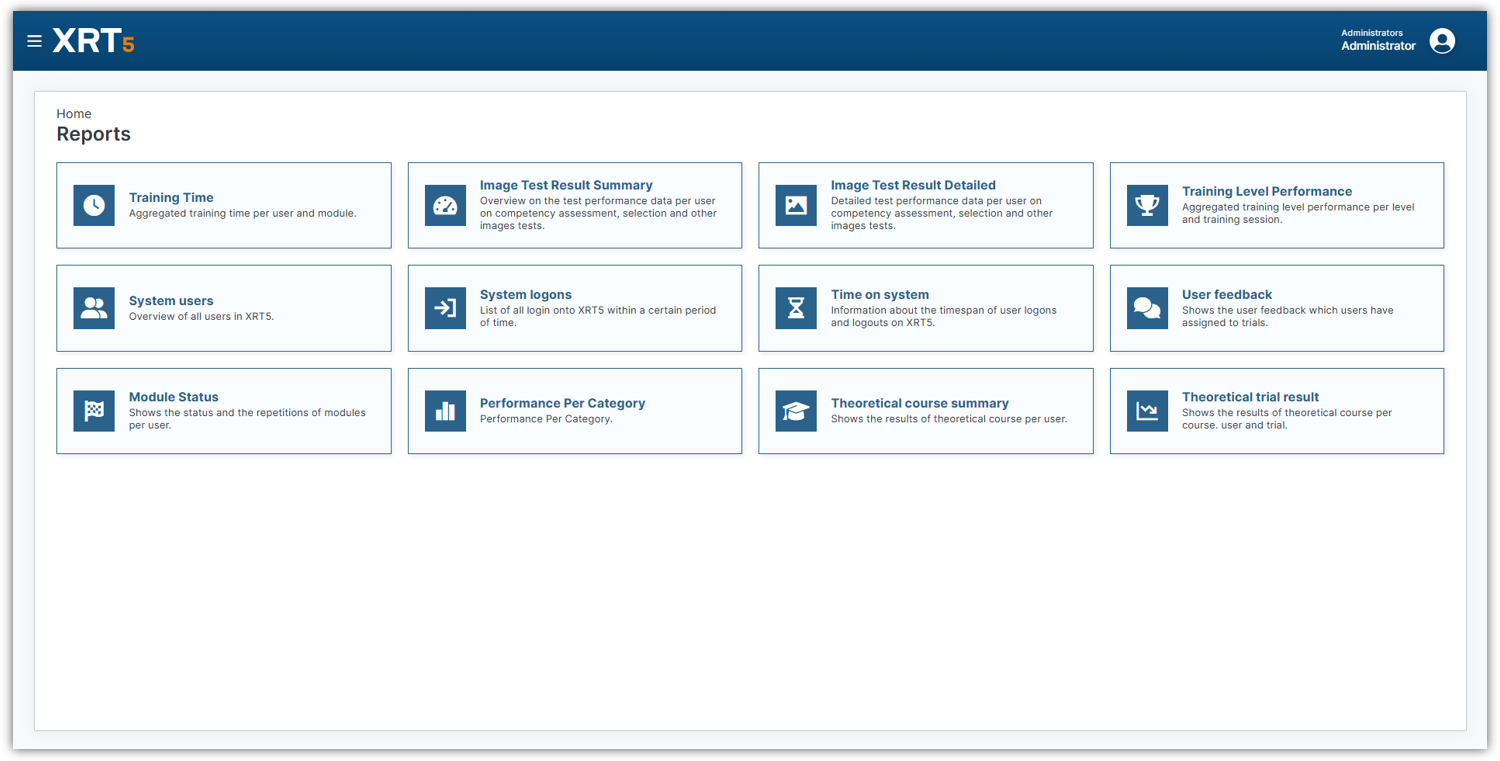
The filtering works slightly different than before. Instead of being placed on the left of the data (and with that taking away space on the screen) it is now accessible on the top of the data. Simply click the filter icon and fill in your parameters to get the required data.
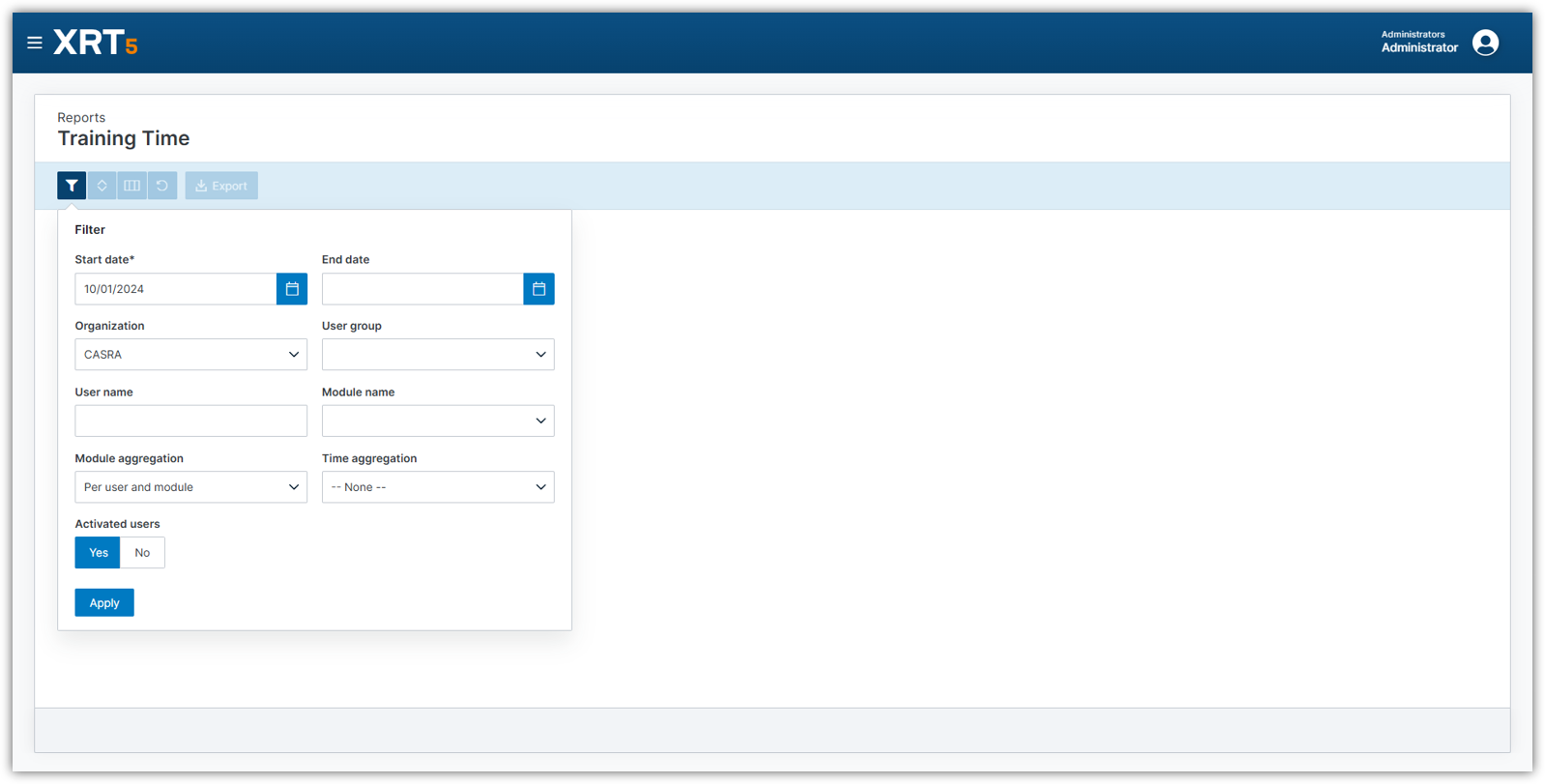
Additionally, to the filtering there are more navigational icons available. The arrows up/down are used for sorting. In the third icon with the squares the columns settings can be changed: each column can either be displayed or hidden, and the entire order can be reordered to the user’s liking by drag-and-drop. The circle resets the settings. Use the Export button to get the filtered data in either Excel or PDF format.
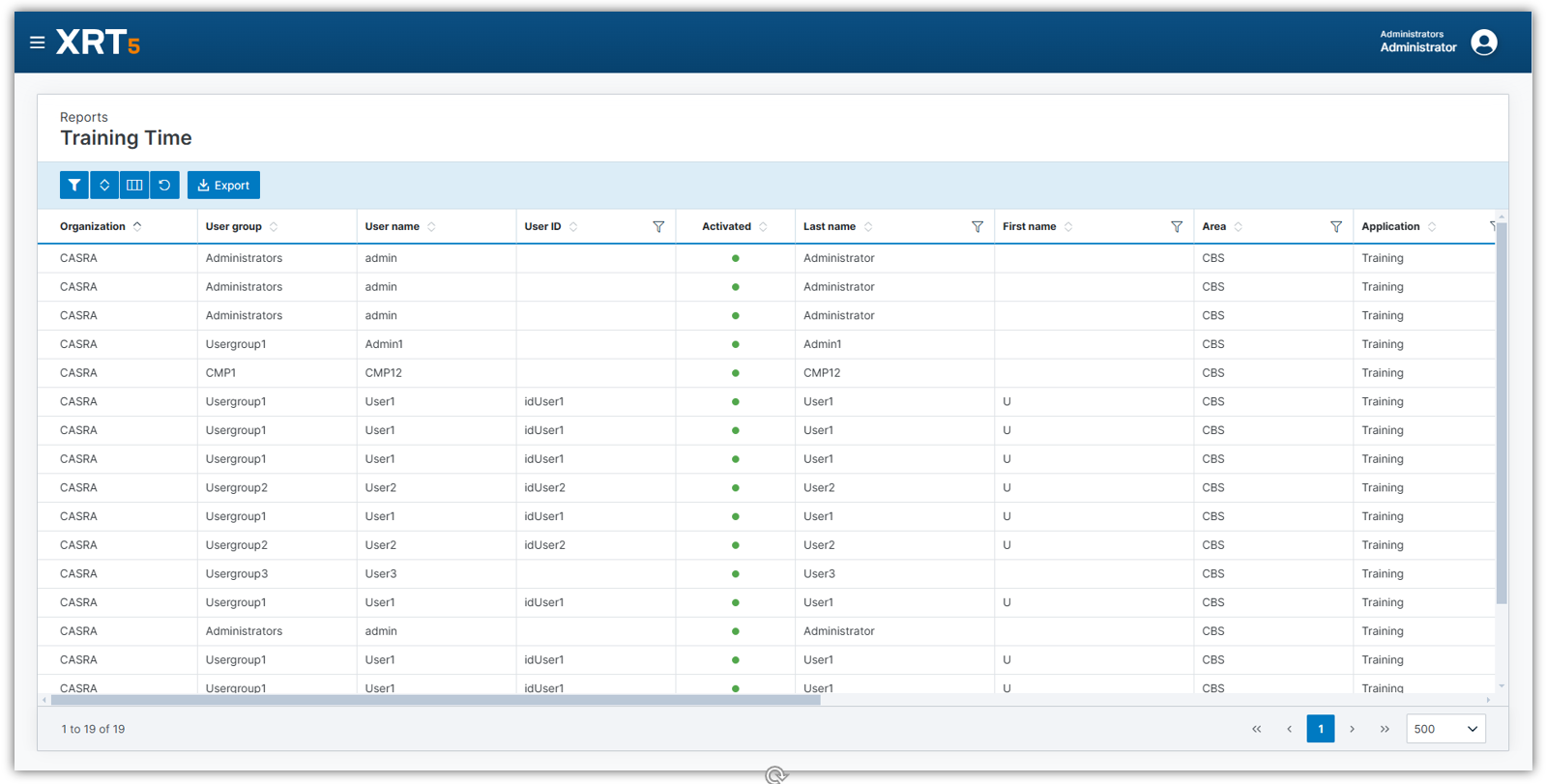
Back to the Launch of XRT4
It was only a few years ago, in 2020, when in the 23rd issue of the CASRA’s newsletter we proudly presented our new testing and training solution XRT4. The new computer-based training platform was developed with the aim of supporting X-ray screeners throughout their whole competency life cycle, from pre-employment evaluation to initial and recurring training, to testing and certification for different technologies.
XRT4 provides training and testing for single view, dual view and 3D CT images, incorporating, in addition to generic X-ray simulators, X-ray system specific user interfaces, in order to mimic the operational environment. Theoretical modules can be integrated, as well as the possibility, through XRT4 Expert, for the customers to upload own X-ray content, in order to further customize training and testing modules. The numerous features of XRT4 were then presented in detail.
Like the predecessor, XRT4 incorporated an individually adaptive algorithm, which performs a systematic assessment of the trainee’s performance and henceforth displays the X-ray images for analysis based on the individual’s experience and areas of opportunities.
New features, adaptations and enhancements that our customers and partners have become used to in XRT4, have been the result of our continuous scientific investigation and research studies focused on the human factor in X-ray screening.
XRT4 has provided us with the opportunity to introduce to the market a state-of-the-art application but the migration to the new platform, just like any change, brought about some level of turmoil. After an initial phase which saw some unexpected performance issues when XRT4 was first launched, the software has become more and more stable and has now grown into a mature product with the number of customers using XRT4 steadily growing. Six years later, we are proud to share that 93% of our customer base has successfully migrated to XRT4, either as a hosted or as a locally installed solution.
The field of computer application is, however, an ever-evolving one, driven by either advancements in technology, changing user needs, and emerging trends. Henceforth, as XRT4 reaches its full maturity as a stable product, we ought to look head and consider how to move forward to ensure a radiant future for the X-Ray Tutor platform and for the X-Ray Tutor’s users.
In CASRA we have embraced this continuous need for evolution as an opportunity to analyze where we stand and define how to further improve our product. With the XRT users at the core of such investigation, we have been focusing on how to improve our customer’s user experience, and have been working on designing a new user interface for our platform that we will be launching before the end of the year.

The Research Behind the New UI
In keeping with CASRA’s raison d’être as a research center focused on improving the man-machine system performance in X-ray screening, the relaunch of the XRT platform, including the new user interface (image 2), is introduced as a result of scientific investigation on the new XRT5 UI design that was proposed by the external consultants and experts.
More specifically, the new UI that all our customers will be able to use in just a few months, derives from a usability and user experience (UX) study carried out at the University of Applied Psychology (FHNW), the other branch of CASRA. At the core of the study lies the most recognized literature on the topic of usability testing and UX, namely, the ISO norm of ergonomics of human-system interaction which, particularly in its part on interactive principles, provides guidance on the requirements that a system should hold ; Breiner’s Psychology of Design ; and Jakob Nielsen’s Ten Usability Heuristics, who is considered the godfather of usability testing . It is upon such literature that the findings and consequent recommendations for enhancing the XRT platform were based.
Study settings
The study overall evaluation process was composed of three methods: firstly, usability testing; secondly, interview with the study participants and last but not least, a questionnaire. Each of these methods has either a focus on usability evaluation or on UX evaluation or a combination of both, as you can see in image 1, and can generate qualitative and quantitative data.
The first part of the project focused on usability test and, for that, seven areas of interest were identified by the FHNW’s researcher together with CASRA’s representatives from our Product Management and Software Development teams. The areas of interest identified aimed at rating the usability and user experience on the current platform and at gathering data on how it can be improved. Specific use cases were generated in order for the participants to be able to rate different features of the new proposed XRT5 UI from the login page to the module status, buttons, colors, as well as dashboard and menu. The second phase of the project comprised interviews with the participants, as some use cases required an oral explanation to complete the task. The interviews were key to gather qualitative data from the participants. Last, the meCue questionnaire with its five-module composition and various dimensions, allowed us to focus on the usefulness of the product, the visual aesthetics and also the overall participants’ experience with the platform.
Study findings
As the study on the new design is reaching its completion, the general feedback is very positive. The participants involved in the study find the new UI modern, advanced and very user friendly. The study findings will be turned into recommendations for future development of the XRT platform. But in this first round of enhancements and upgrades, to be completed this year, the focus is on the new UI, as described in the following section.
For additional, in-depth information from our experts, please feel free to reach out to our customer relations team at customerrelations@casra.ch.
